Frequently Asked Questions
Before I Buy
Yes, an internet connection is required to use most features of any JazPiper, especially the KTV function. An internet speed of 4mbps is recommended for a smooth experience.
The JazPiper can use both Wi-Fi and LAN connection.
Yes, the JazPiper+ v3 and PRO both have a 3.5mm line-out port for you to connect to other active sound systems. An AV cable is provided with your JazPiper+.
Yes, we have our own team that works on uploading new songs, so the catalogue is regularly updated.
All you need is a display output device such as a TV or monitor, and internet connection. The JazPiper will come with the installation guide as well as all necessary cables and accessories.
Yes, since all JazPipers are Android-based, you may access the Google Play Store or install your own apps through APK files.
You should look for JazPiper sellers that have a certificate of credibility like the one below. They are our authorized dealers who we guarantee are legitimate sellers.

PPM is Malaysia’s music copyright license provider, which means that all JazPipers are legal for use since we are approved by PPM.
For JazPiper Users
This could be caused by a slow internet connection, please check your internet performance.
You may need to lock your microphone to reset it’s connectivity to your JazPiper.
For JazPiper, JazPiper+ and JazPiper+ v3
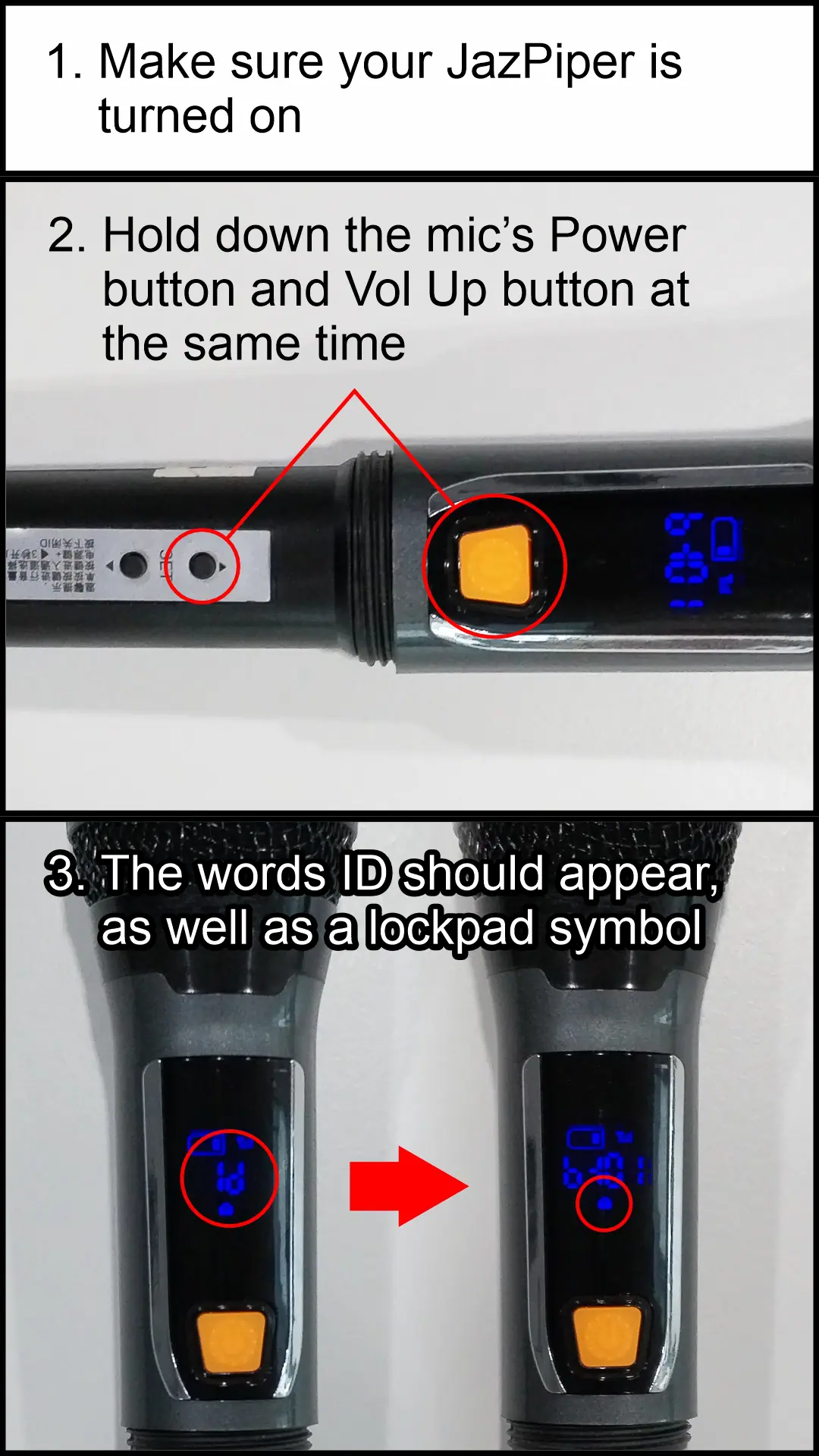
For JazPiper PRO
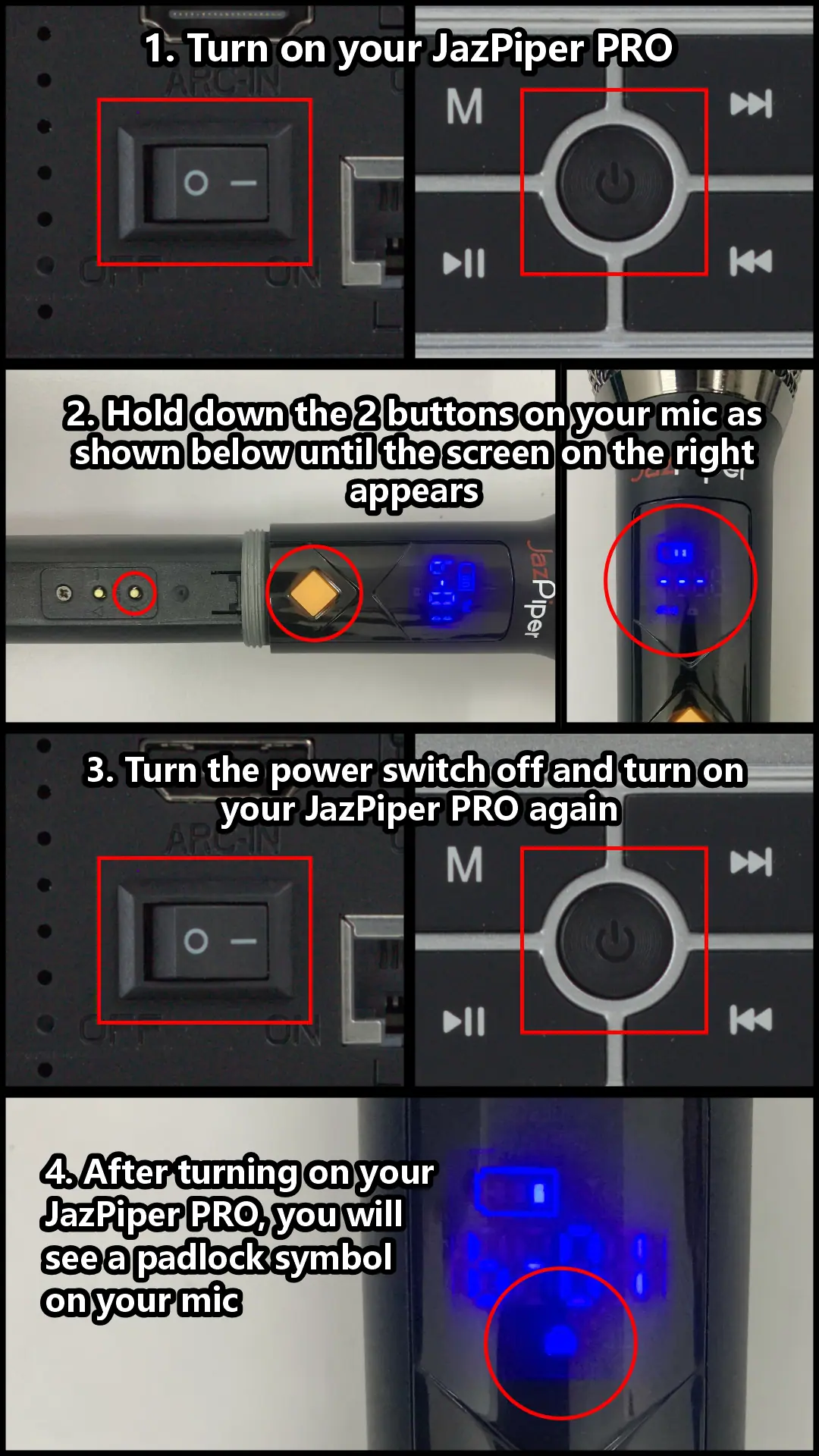
This is caused by another JazPiper’s user mic accidentally connected to yours. You may lock your mic to your device to prevent this from happening.
For JazPiper, JazPiper+ and JazPiper+ v3
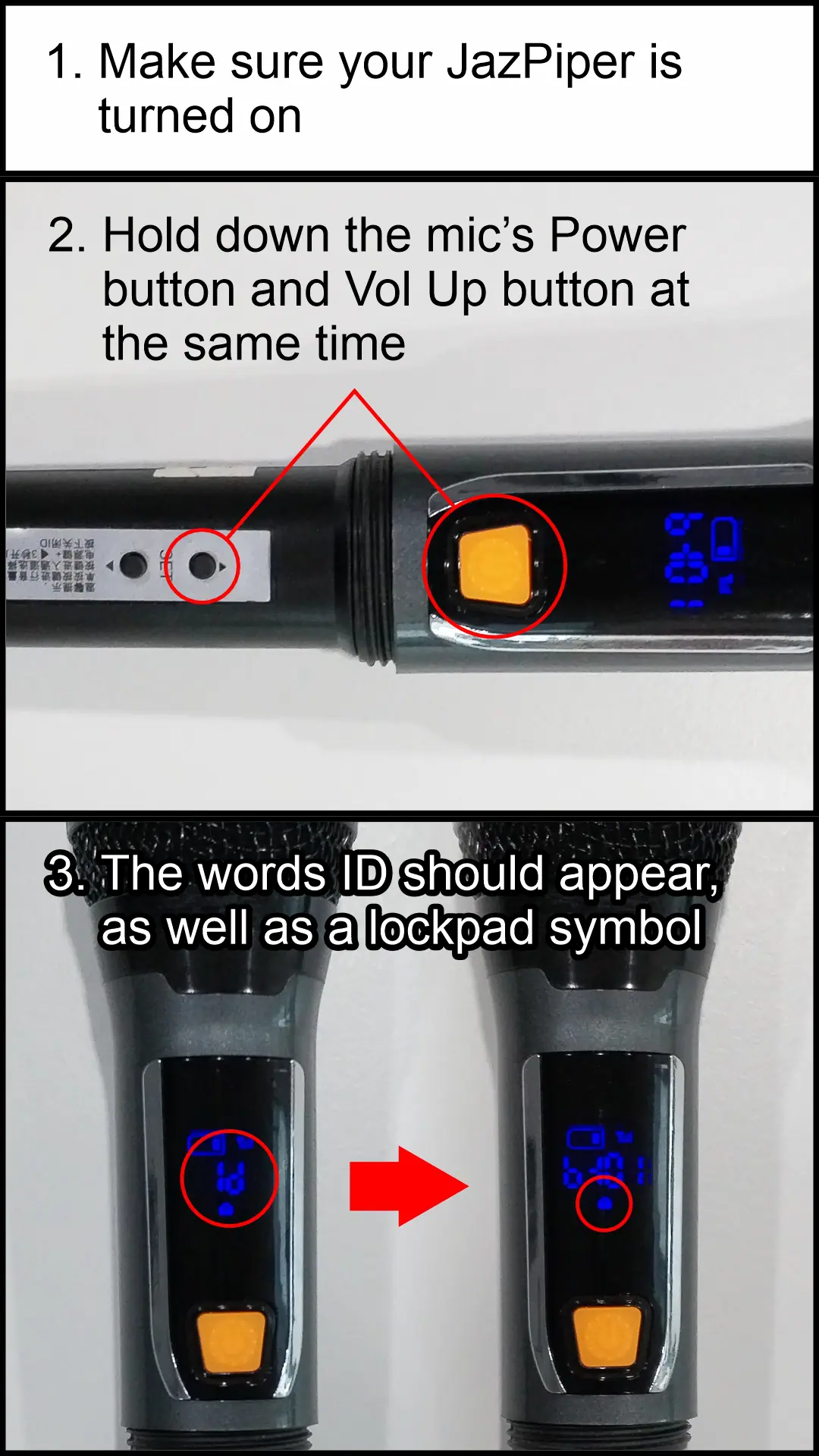
For JazPiper PRO
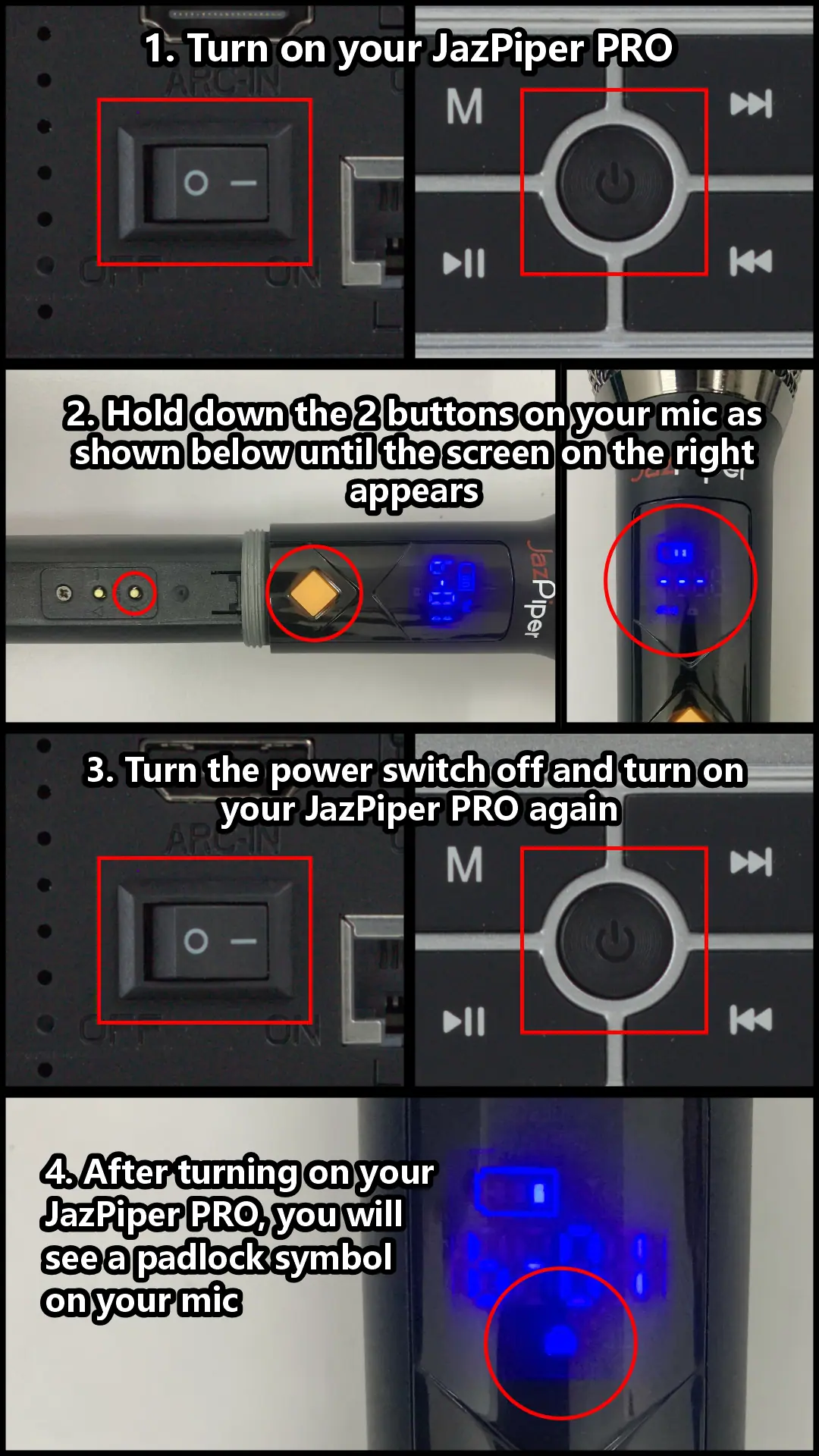
In case you may need to change the frequency of your microphone, follow steps below to cycle through the frequency channels.
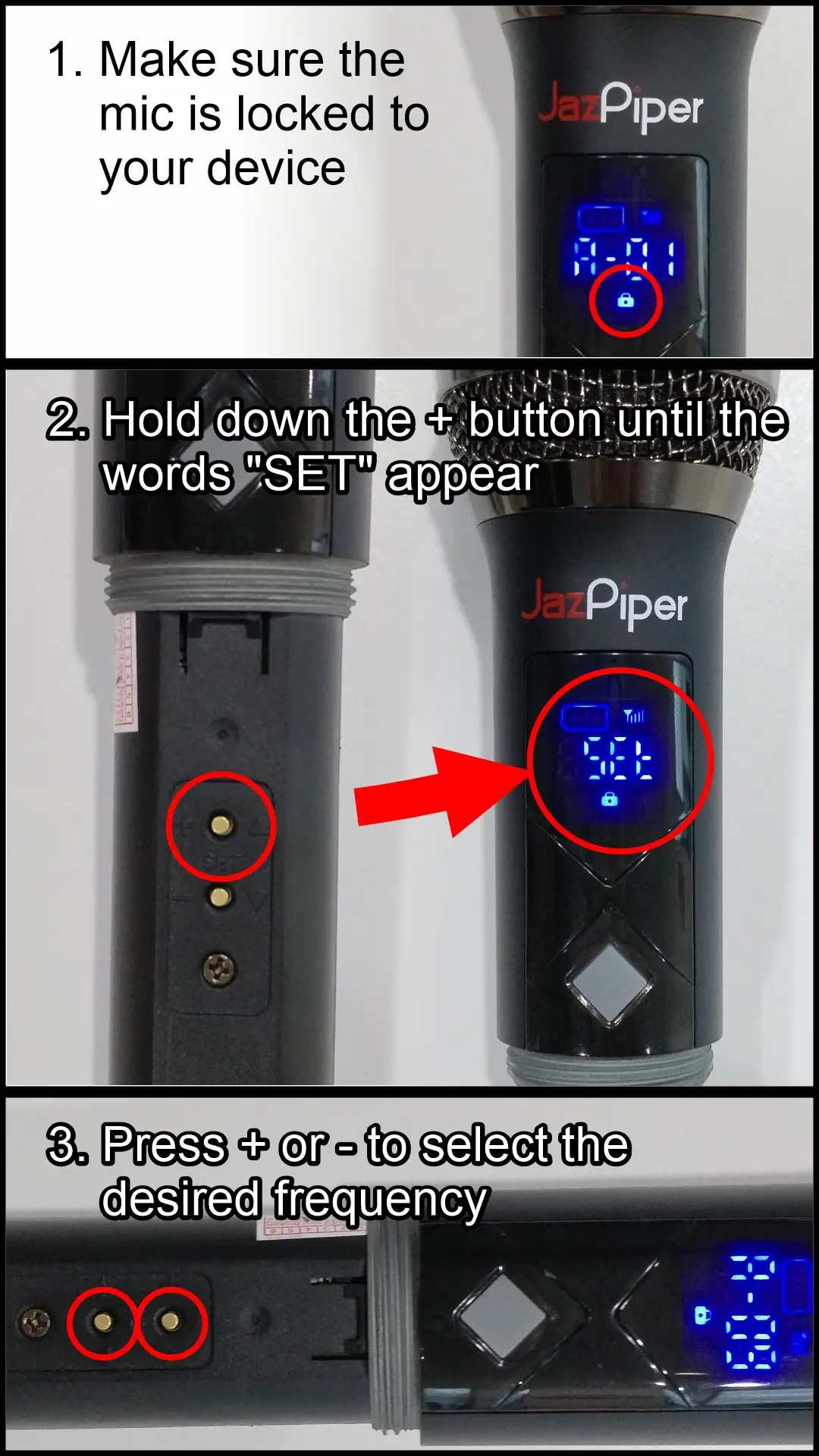
First, make sure that your remote is paired correctly to your JazPiper device. This video below will show you how:
JazPiper+ V3
JazPiper PRO
If the remote is paired, follow these steps to ensure you are correctly operating the remote
- Hold down the mic icon on the remote and do not let go
- Say the name of the song or singer you wish to search for
- After you have finished saying, let go of the mic icon button and the search should proceed
If the voice command still does not work, please check your internet connection.
This is usually a internet connectivity issue. Please make sure your internet is working properly.
The subwoofer may need its connection reset. Follow these steps to reconnect the subwoofer.
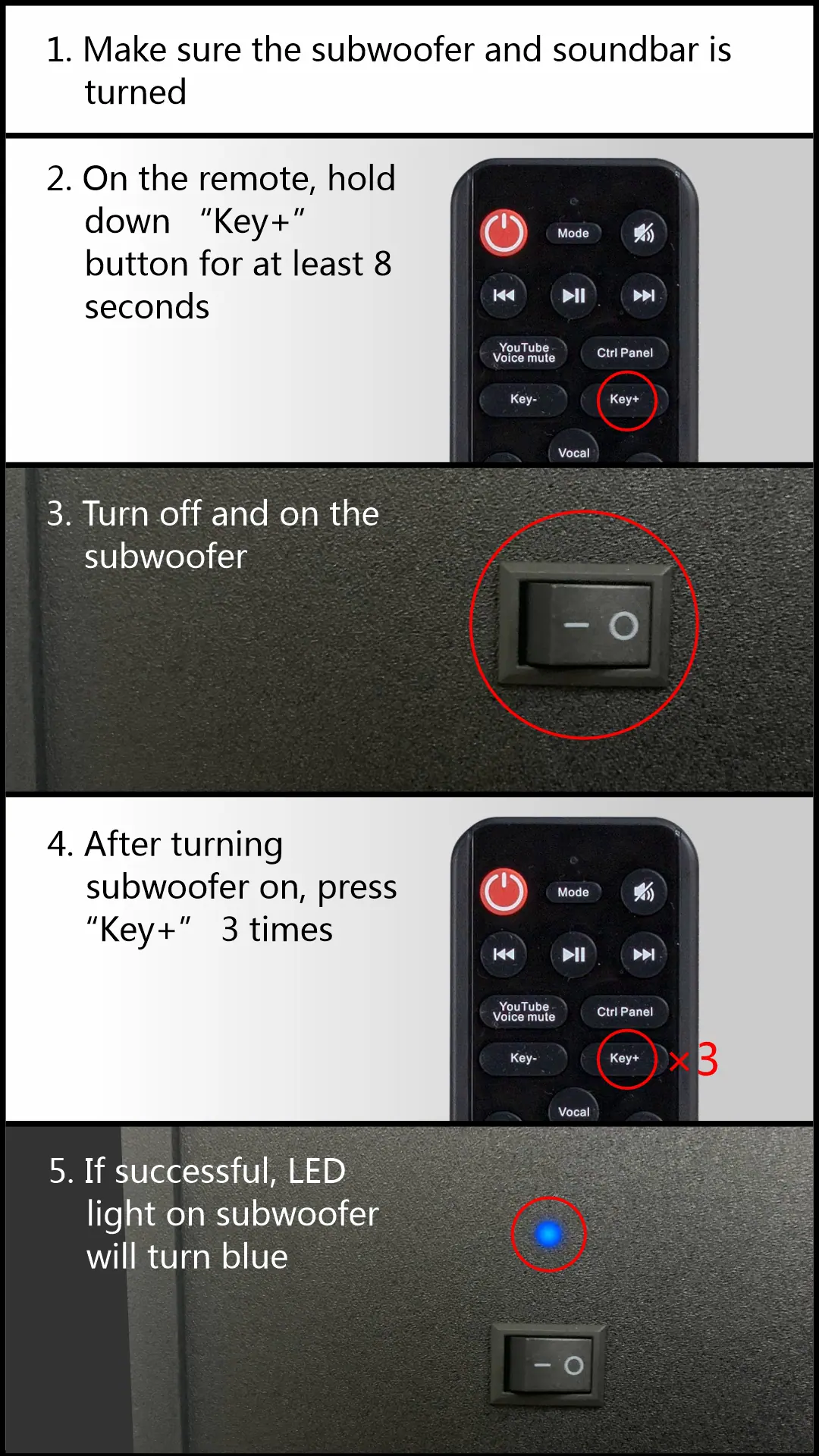
You may use the mobile remote function to still select songs and play, but there are many functions such as EQ settings, volume control and usage of other apps require the use of the remote control.
Please make sure you have connected to the correct HDMI port on your JazPiper, the correct port is on the lower row of ports behind the JazPiper.
You may first try connecting to another network to verify if your JazPiper can connect to the internet. If this works, you may try to restart and reset your Wi-Fi modem and router, and connect again.
Questions Related To Line-out Feature
Only active sound systems which have their own amplifiers are supported. Passive sound systems will not work with the line-out feature.
Yes, both audio from your JazPiper unit and microphone will be produced on your active sound system.
Make sure that the volume and microphone volume on your JazPiper are set to a suitable level, and that you have connected to the “AUX” port on your sound system. You may also need to change the Source settings on your sound system.
Yes, simply press the Mute button on your JazPiper remote to silence the JazPiper unit.
Warranty
JazPiper’s warranty covers the following items:
- JazPiper soundbar unit
- Subwoofer (for JazPiper PRO)
Accessories, which include:
- Microphone
- Remote control
- Power adapter
- HDMI cable
The warranty provides repairing service for the JazPiper soundbar unit & Subwoofer (for JazPiper PRO); and 1 to 1 exchange for accessories.
Warranty coverage for JazPiper soundbar unit & Subwoofer (for JazPiper PRO) is 1 year, starting from the date of purchase.
Warranty coverage for accessories is 6 months, starting from the date of purchase.
You may contact JazPiper Customer Support at +60 17-791 7067 (WhatsApp) or email to hello@jazpiper.com.my. You must, within the duration of the warranty, provide the purchase receipt including date of purchase and be the original purchasing consumer.
JazPiper will determine whether a product is “Out of Warranty” at the company’s discretion according to the standards listed below.
Violation of the warranty terms, invalidate warranty, expired warranty, or other reason.
The following accessories are not covered under warranty:
Microphone Type-C Charging Cable
Microphone Battery
Line-out Cable
Repair of Out of Warranty products shall be separately quoted and respective service shall be provided upon fee payment.
During the warranty period, in the event of a violation which is defined as customer induced damage, such as open or unauthorized modifications, self-repairs, exposure to water, damage caused by misuse, alternation, failure to comply with product manual, etc.
